
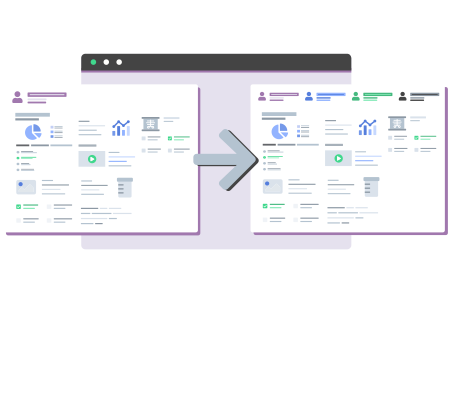
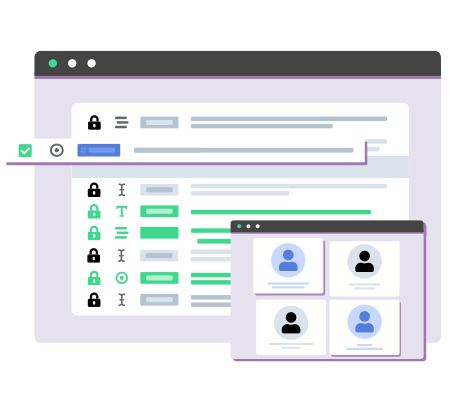
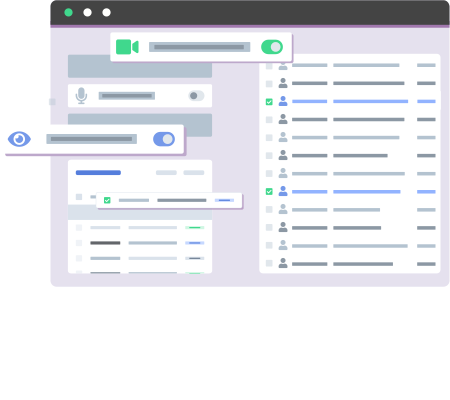
1. Test Creation & Preparation
Create exams with complex question types to perform a thorough assessment of student learning. Map questions to curriculum standards to understand how students are performing on each learning objective. Schedule exams using intuitive interfaces, customizing the experience with features such as proctoring, test review, single-question-per-page, security codes, lockdown browser, and much more.
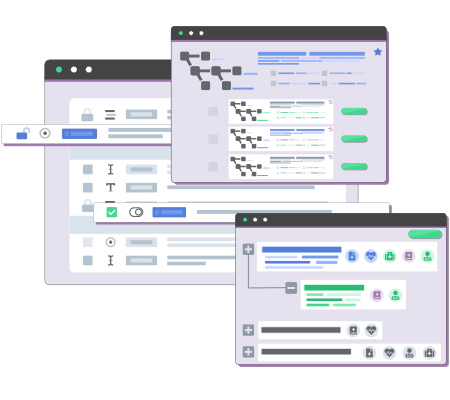
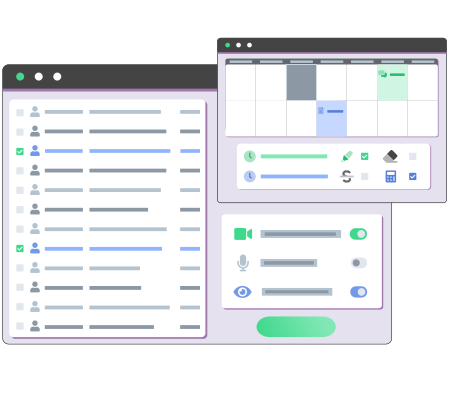
2. Student Scheduling & Test Assignment
Using either the lockdown browser or an online setting, students can download tests for offline testing to take within the assigned time window. Test taking tools such as a highlighter, striker, magnifier, notepad and more may be used if enabled by the administrator. This testing environment is also capable of screen, video, and audio proctoring to ensure academic honesty.
3. Grading & Test Review
After students have completed the customizable test review, use a variety of automatic grading tools such as rubrics and assigned answers to complete grading in half the time. Need to change the point values for a question? Give extra credit? Curve a test? No problem.
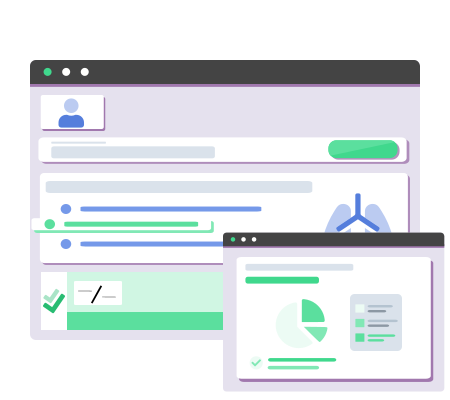
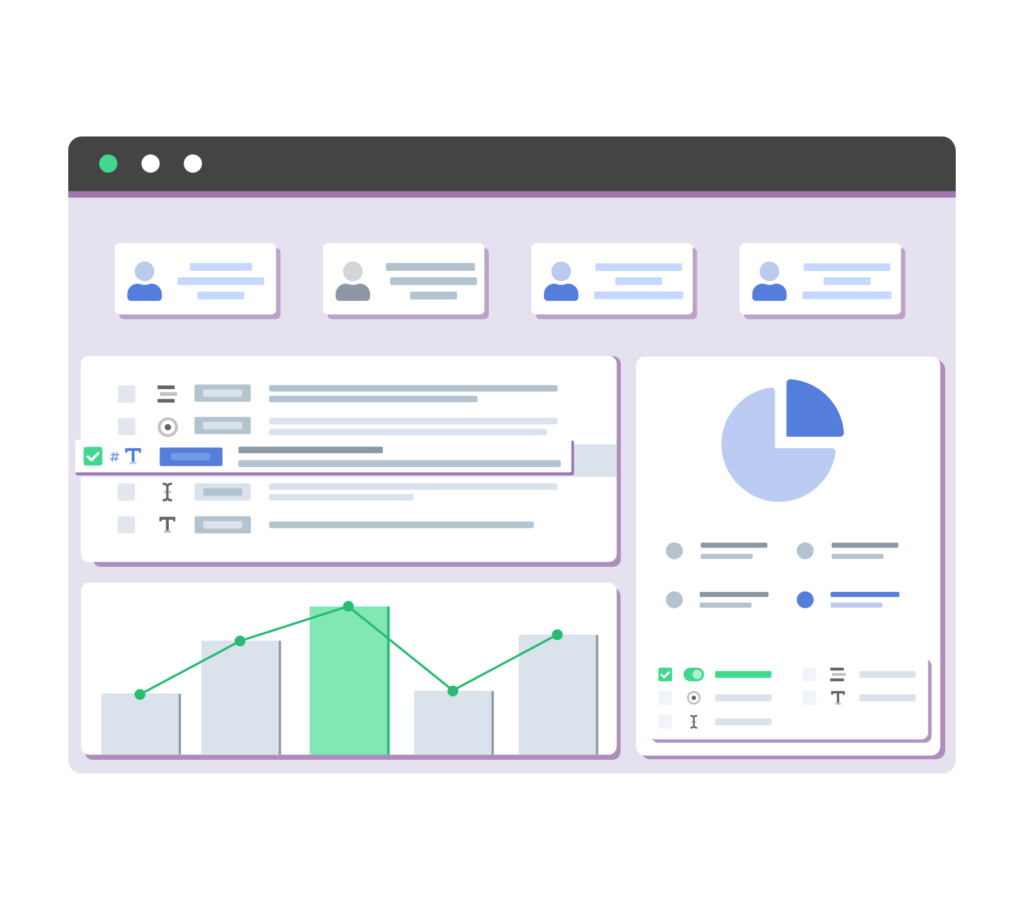
4. Analytics & Intelligence
Use advanced reports and intuitive dashboards to assess strengths and weaknesses of students relative to standards and competencies, question quality, average performance, and curriculum improvement.