Administering Exams has Never Been so Easy
When scheduling tests, examN+ offers ease, automation, customization, and an intuitive test-taking interface for students.

Scheduling
Getting tests in front of students is quick, efficient, and entirely configurable. Exams and quizzes can be scheduled far in advance or at a moment’s notice, each with its own unique set of features enabled.
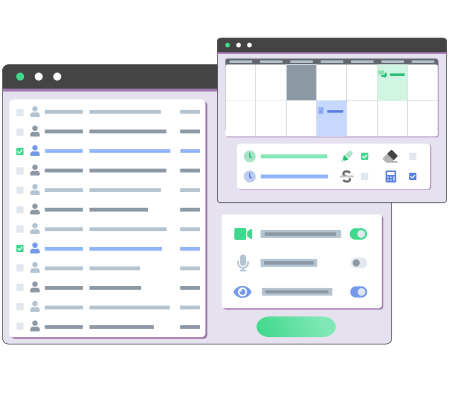
Timing Options
Schedule tests with custom-defined timing windows and exam time limits. Track student progress from when a test is downloaded to its submission.
Flexible Assignment
Efficiently schedule tests in customizable groups, from individual students to entire cohorts.
Extended Time
Add extra test-taking time to scheduled exams as needed, even during the test, for complete control over the exam process.
Offline Testing
The offline test-taking mode allows students to take a test offline without relying on internet access.
Security Codes
When enabled, students can only start the exam with a generated security code that is provided during the scheduling.
Lockdown Browser
Require students to use examN+’s Lockdown Browser to ensure the integrity of each exam. Learn more
Student Question Feedback
Enable the option for students to provide feedback on questions within the system after the test is taken for instructors to review and use when refining tests, lectures, and class structure.
Administered Test Options
Schedule tests with an wide array of test-taking options that administrators can use to customize the exam process to their requirements.
Randomization
Randomize the order of questions and even answer choices between student tests scheduled at the same time.
Scratch-Off Style Testing
Give students instant feedback on whether or not their answer is correct. Students can then choose different answers, receiving less points for each wrong attempt.
Advanced
Configurable Retakes
Automatically schedule student retakes based on minimum allowable score up to a selected number of attempts.
Proctoring
Turn on proctoring features and record students’ webcams and screens during their test. Optionally enable automated event detection on recordings to flag suspicious events for admin review. Learn more
Advanced
Test Taking
examN+ offers real-time test progress updates where administrators can view students’ answers and current page as students take the exam.
Additionally, examN+ makes the test-taking experience for students easy-to-navigate and intuitive while offering a wide range of features for increased exam success.
Review Panel
Students can visually track progress and see at-a-glance the status of questions on their current page and overall exam. Students can also select a question to quickly jump to any question on the test.
Hide Screen
Hide test from view while the timer runs in the background. Useful if a student needs to leave their computer while others are testing in the same room.
Notepad
Advanced
A reusable scratchpad for students to make notes during the exam. Administrators can review along with their submission.
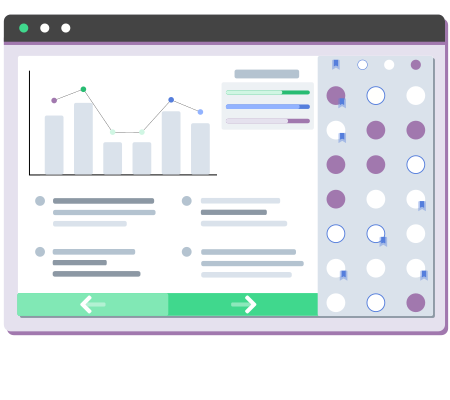
Student Test-Taking Tools
Enable any of following tools for students to use on a per-test basis to aid them in answering questions.
Highlighter
Highlight important pieces of question text within the test.
Magnifier
Turn the cursor into a magnifying glass to zoom in on test content.
Mark for Review
Flag questions for review to come back to at a later time.
Calculator
A basic scientific calculator for test questions that may require computation.
Line Reader
Turn the cursor into a line reader to isolate long passages of text line-by-line.
Striker
Cross out answer choices for multiple choice-type questions.
Excited to learn more?
Find out how examN+ can improve your school’s exam process with powerful tools, customizable features, and targeted data insights.