
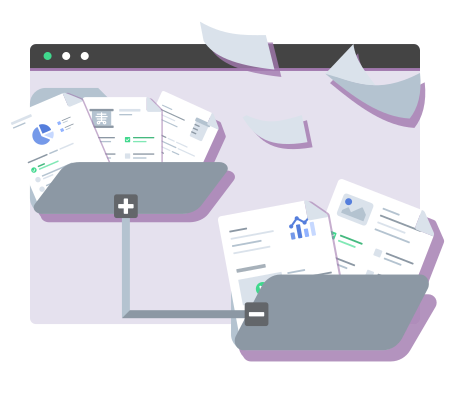
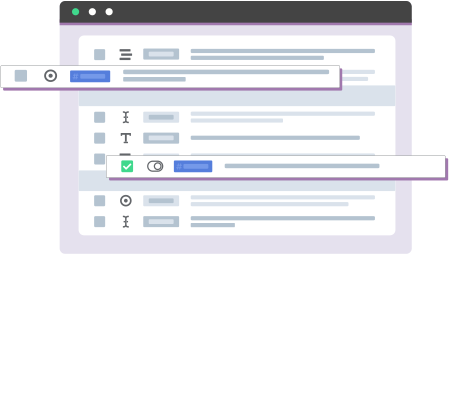
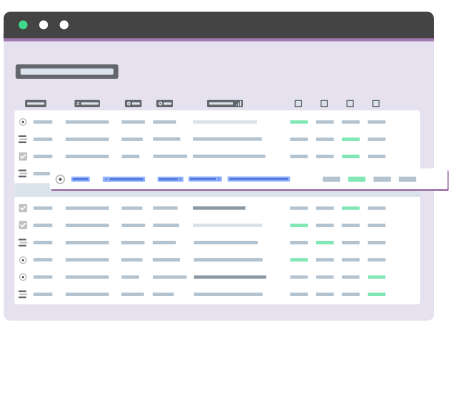
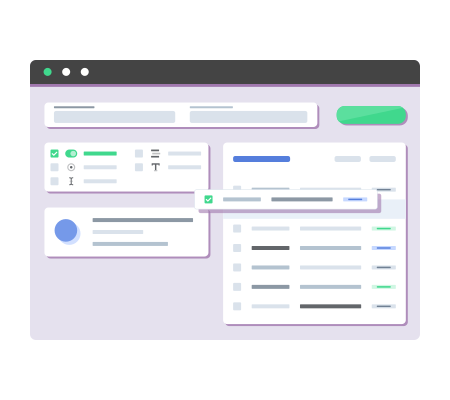
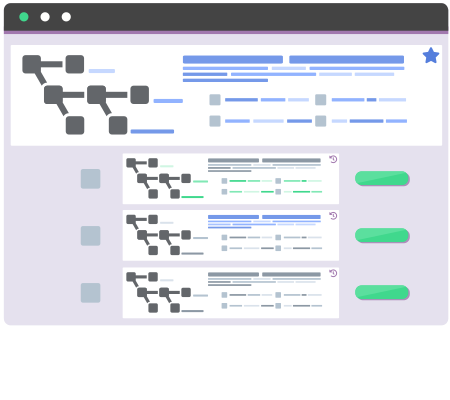
examN+’s version control system for questions and tests is extremely robust and allows for the creation of multiple versions that can be used and reused. Editing questions will automatically create new versions without affecting past or current tests.
It’s easy to view and compare all past and current versions of questions and tests. Performance tracking on each version of the question and test is also available.
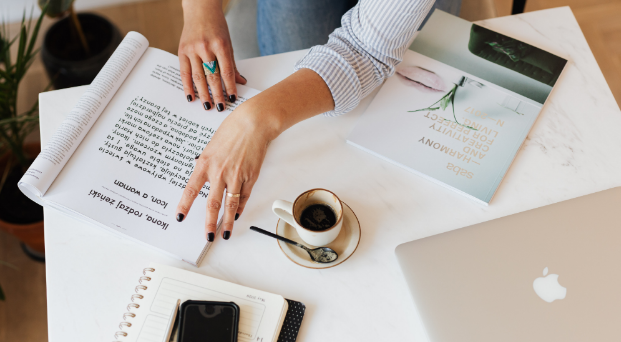
View the test name, number of pages, number of points, test creation date, and author for all tests within a single interface. All test management options are available from this list for ease-of-use, flexibility, and maximum time-savings. Live tests can even be scheduled on the spot within a few clicks. Additionally, view the status of all submissions of a test, and view, grade, and release completed submissions.
Take complete control over the exam process with a comprehensive set of actions for each test. Edit or copy a previously-created test within an easy-to-use interface, archive old tests, specify what users have access to manage the test, or print a paper copy of the exam. Administrators can even try out the exam to see what it looks like to a student while taking it!